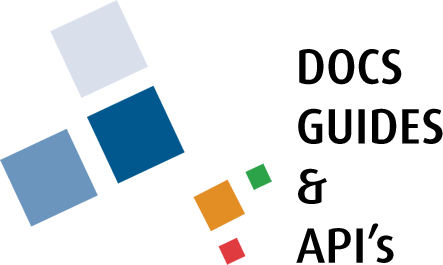Overview of Service Requests
- Service Requests is one of the main sections in the TownSuite® web portal which provides citizens and visitors with an interface to add service requests.
- It also allows the municipality to assign staff to complaints while categorizing them according to the department and labels.
- It facilitates tracking the progress of the service requests for both the municipality and the citizens.
Benefits of Service Requests for Citizens
- Submit service requests
- Access frequently asked questions
- View the progress of the service request
- Add and view comments for service request updates
- Request aninspection or building permits
Benefits of Service Requests for Municipal Staff
- Assign departments and labels
- Assign staff to service requests
- View the progress of the service requests
- Submit service requests on behalf of citizens or visitors (account holders or non-account holders)
- Enables requesting time offs
Accessing the Service Requests
To use any module in a TownSuite® web portal, users need to type the URL in the address bar of the web browser and log in by entering credentials. The URL provided is specific to each municipality.
URL - “yourtown.ws.townsuite.com”
After successfully logging in to the portal, you will land on the main dashboard.
To access the service requests, click the Service Requests heading in the Components section of the main navigation pane. You will be navigated to the main service requests page which displays previously submitted service requests as a summary and links to service request related functionalities.
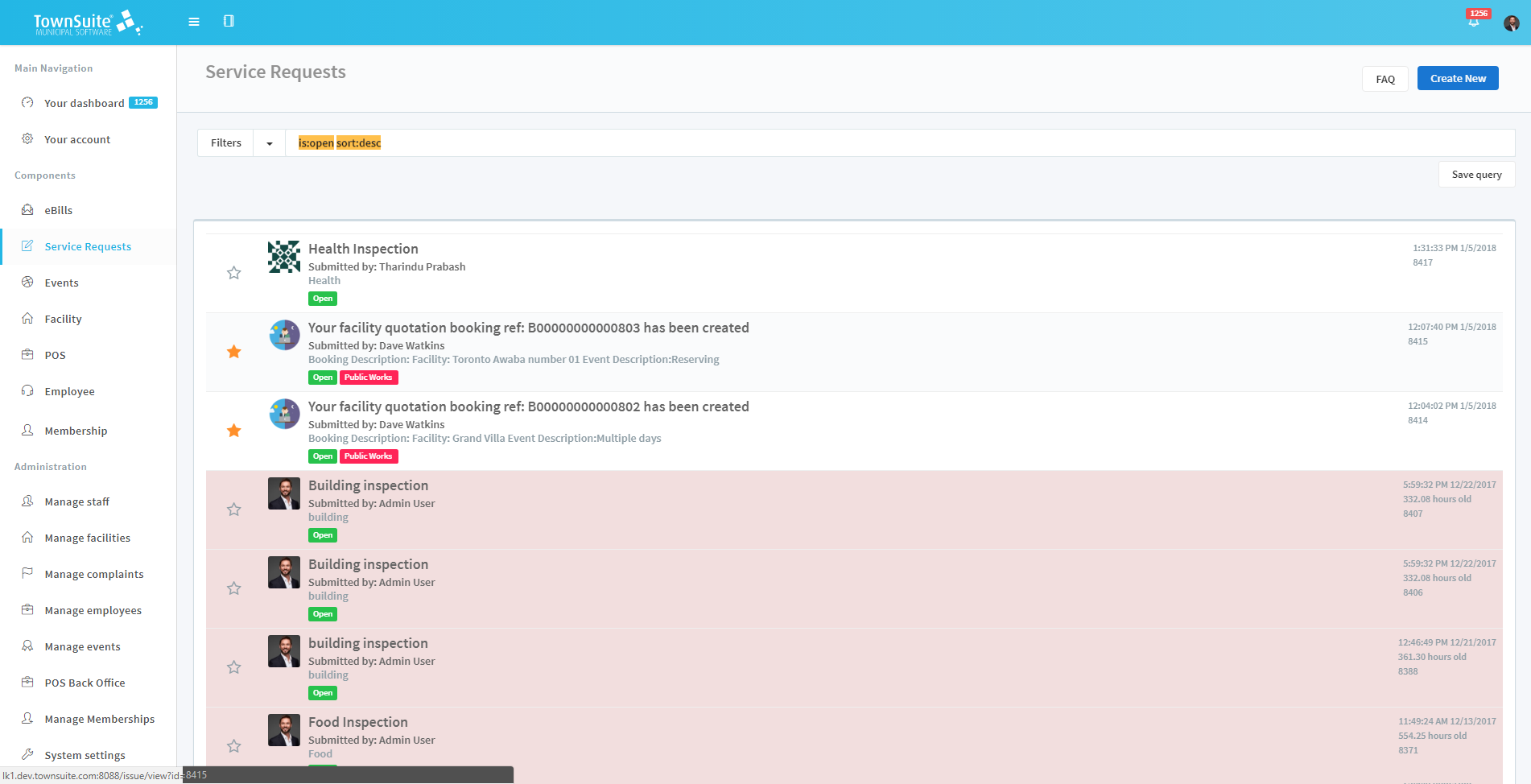
Note:- To create service requests, users need to have a login in the web portal. It should be linked with a financial user through the CMMS module (Employee Setup).