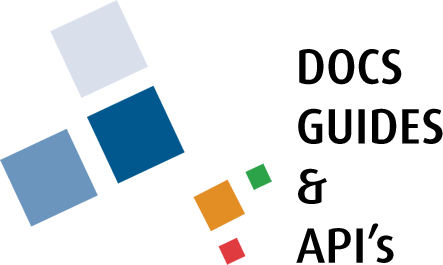Calendar
The calendar displays all the events that have been created in the system.
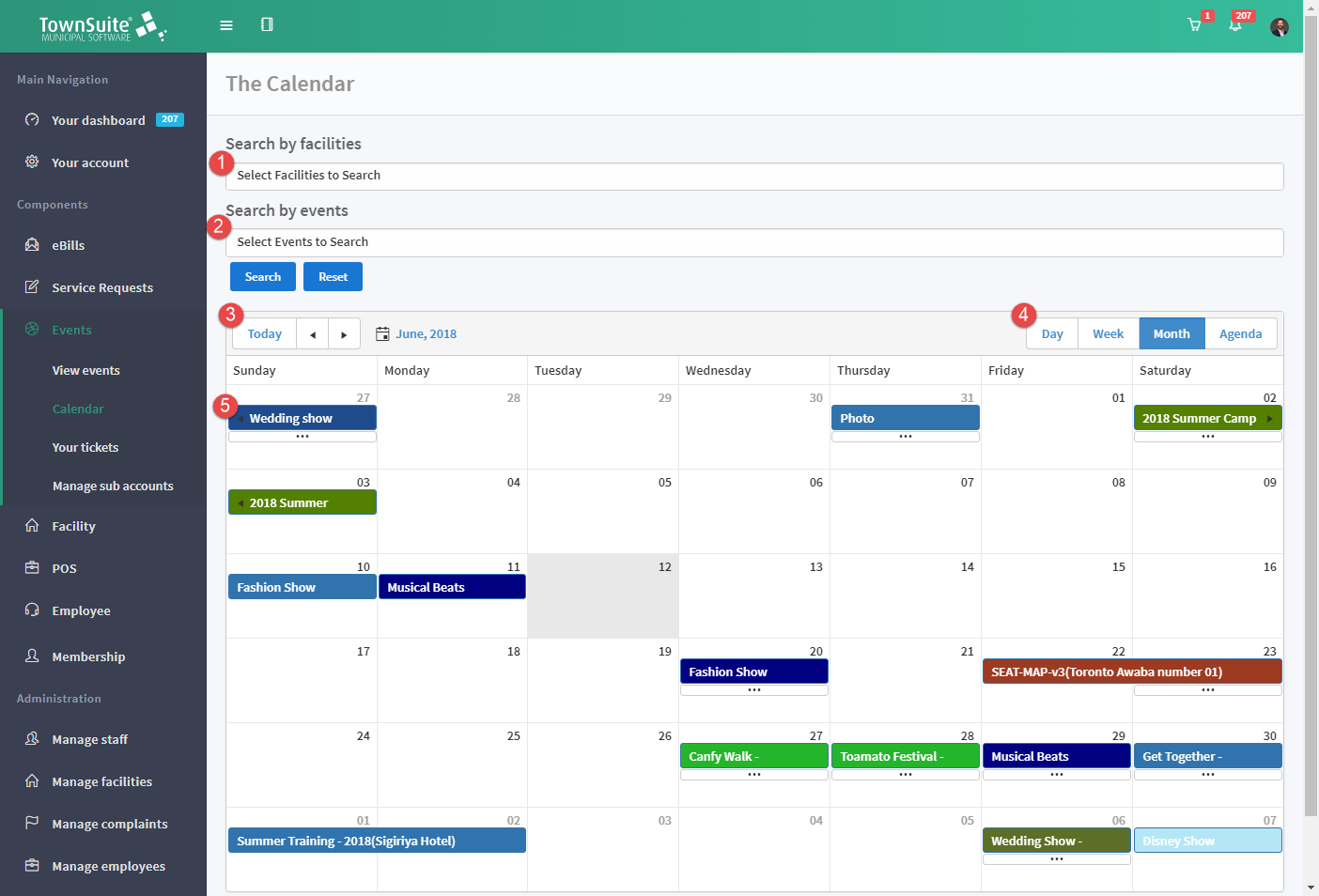
- You can search for events by facility.
- You can search by events.
- The calendar displays both active and inactive events.
- You can move to dates using the back and forth arrows, pick the date from the calendar dropdown and click the Today button to go to the current date.
- The calendar view can be changed by day, week, month, or agenda.
- Each event mentioned on the calendar redirects to the same event page as the View Events options.