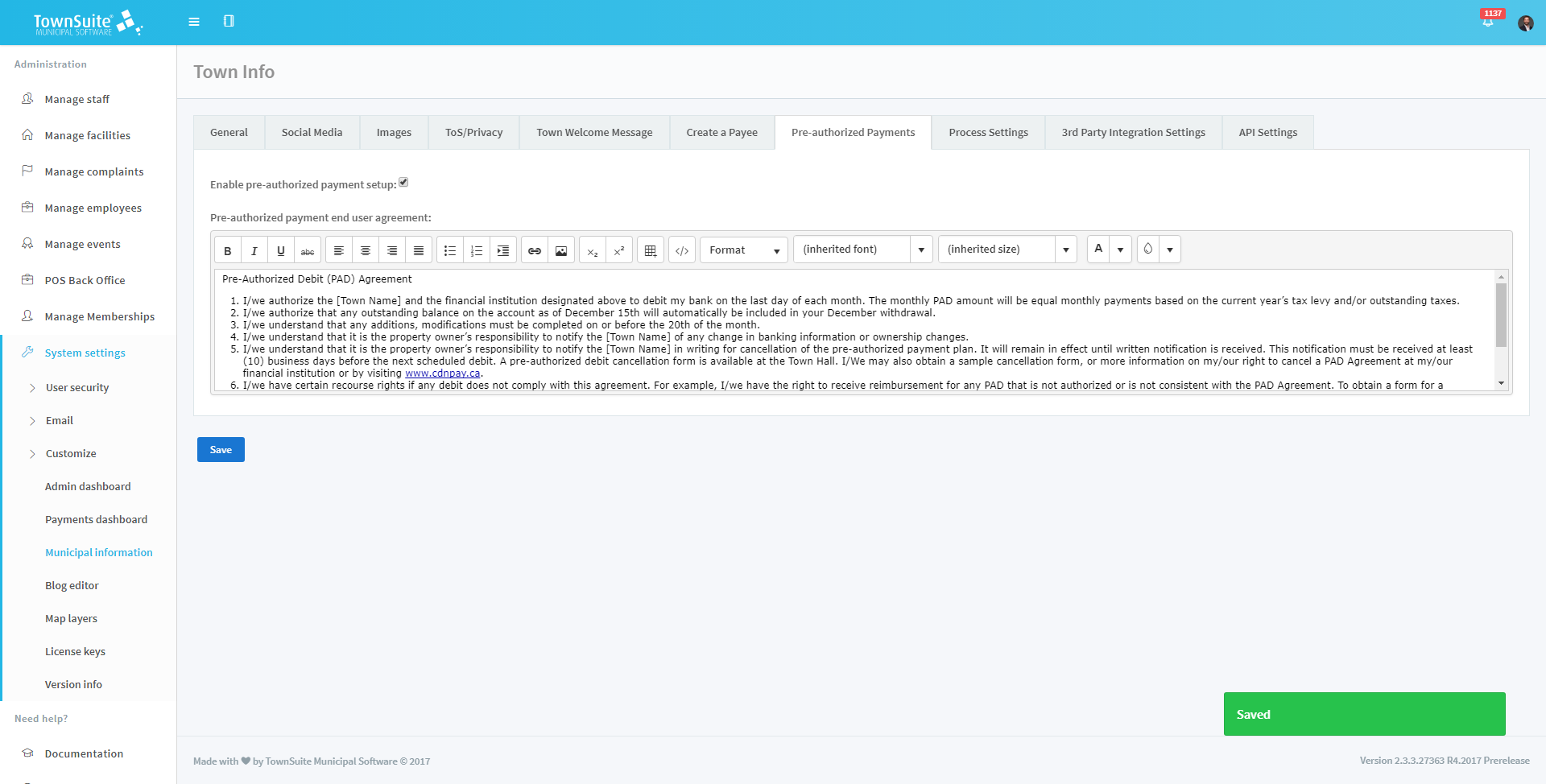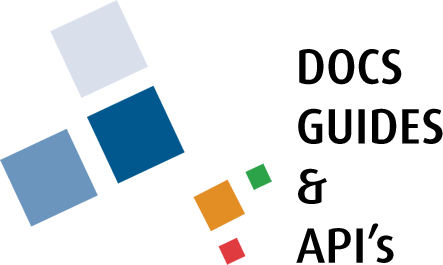Pre-authorized Payment Setup
To enable pre-authorized payment setup, access the Pre-authorized Payments tab in the Town Info page which appears after clicking on the Municipal information link under the System Settings heading in the Administration section of the web portal main navigation page.
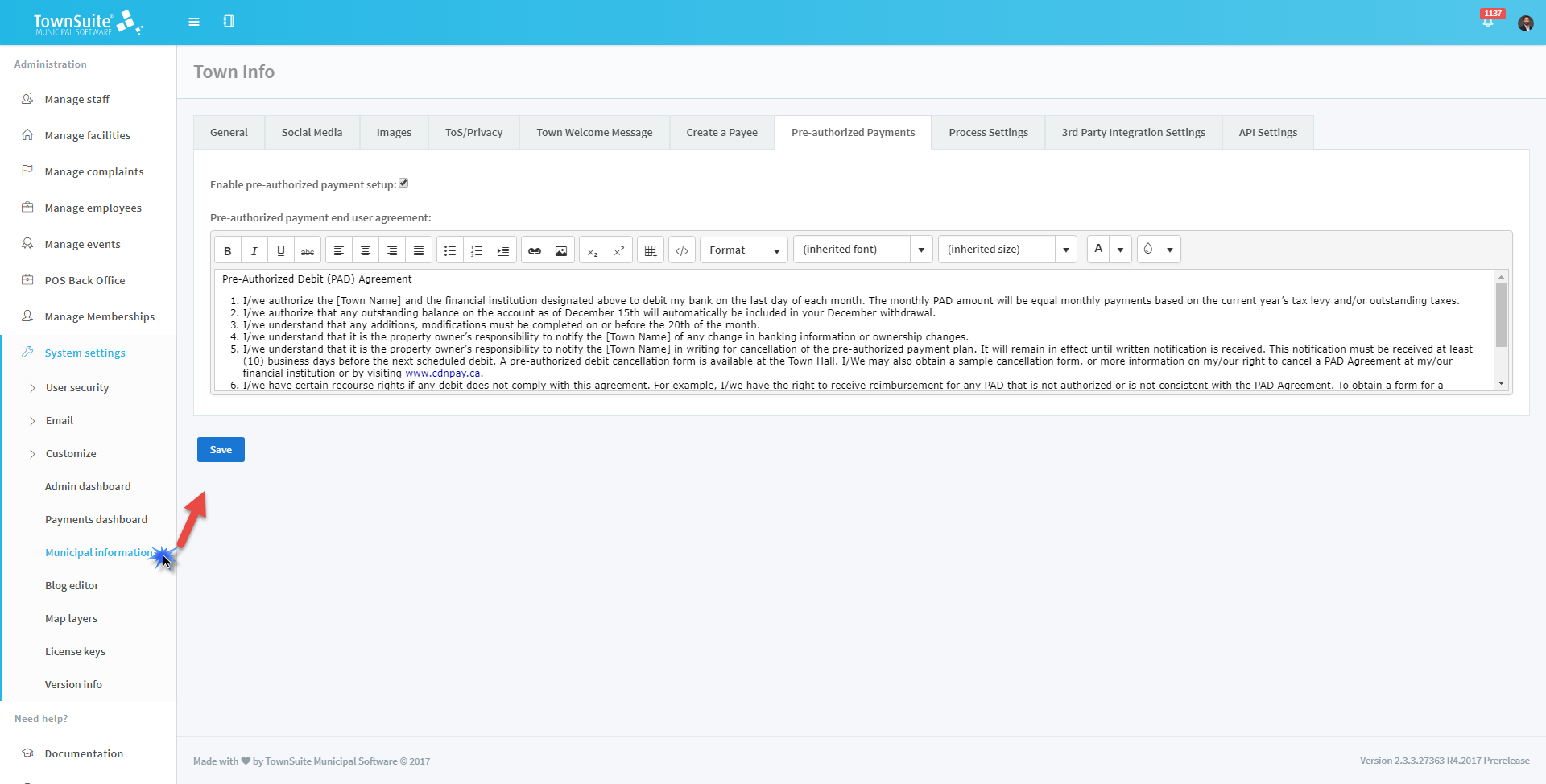
-
Check the Enable pre-authorized payment setup box.
-
Type the agreement with terms and conditions or edit it from the text editor area. The user can format the text accordingly.
-
To save the changes, click the Save button and a success message will be displayed.