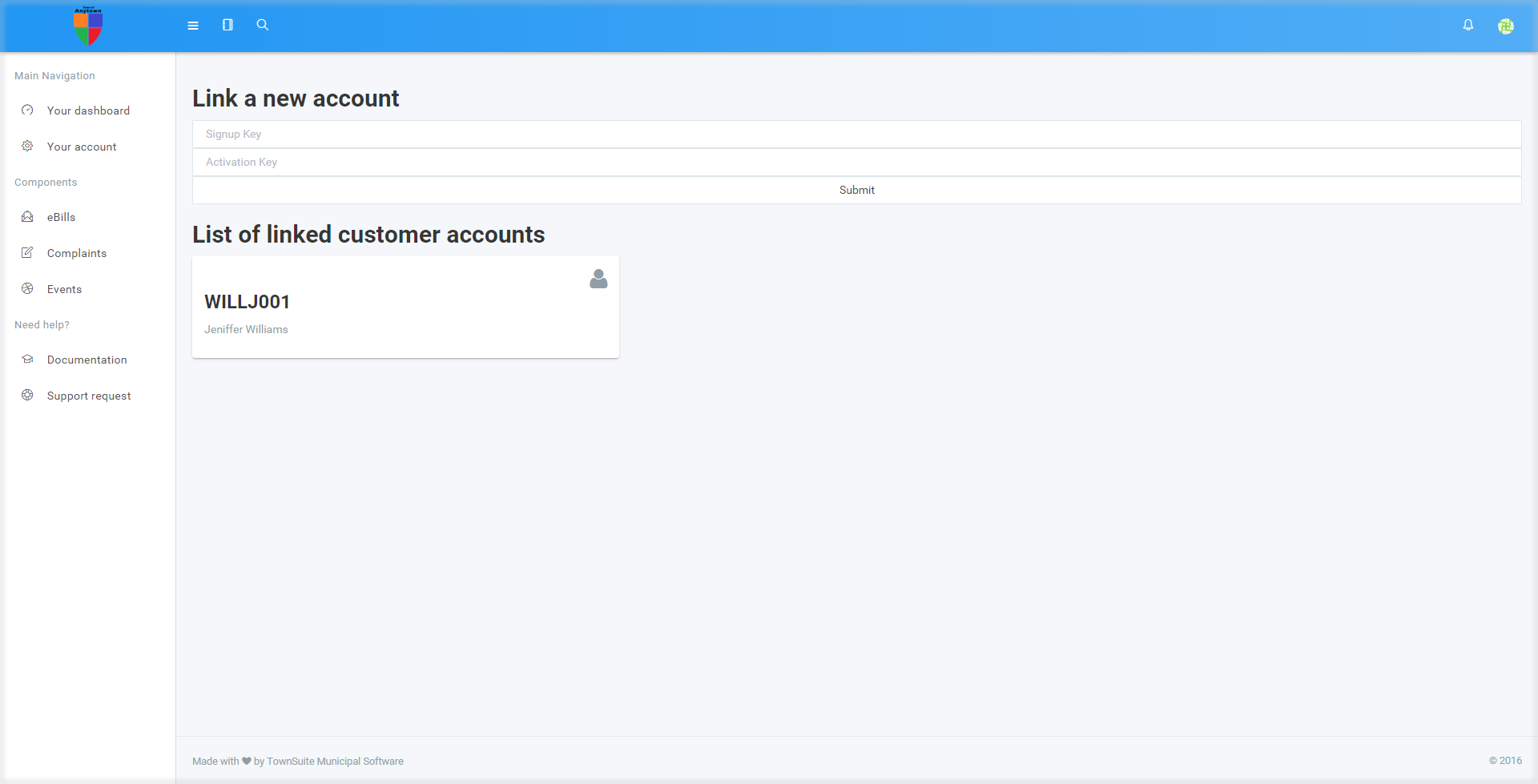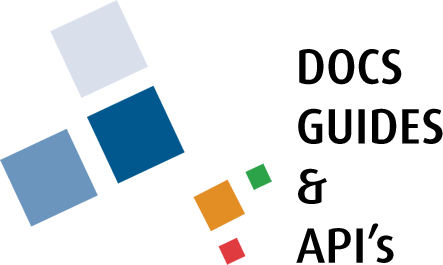How to View and Link Municipal Accounts
The TownSuite® web portal facilitates viewing and linking municipal accounts.
First, log in to the web portal by entering your credentials.
To view and link municipal accounts, click the Your account link under the main navigation pane in the web portal dashboard.
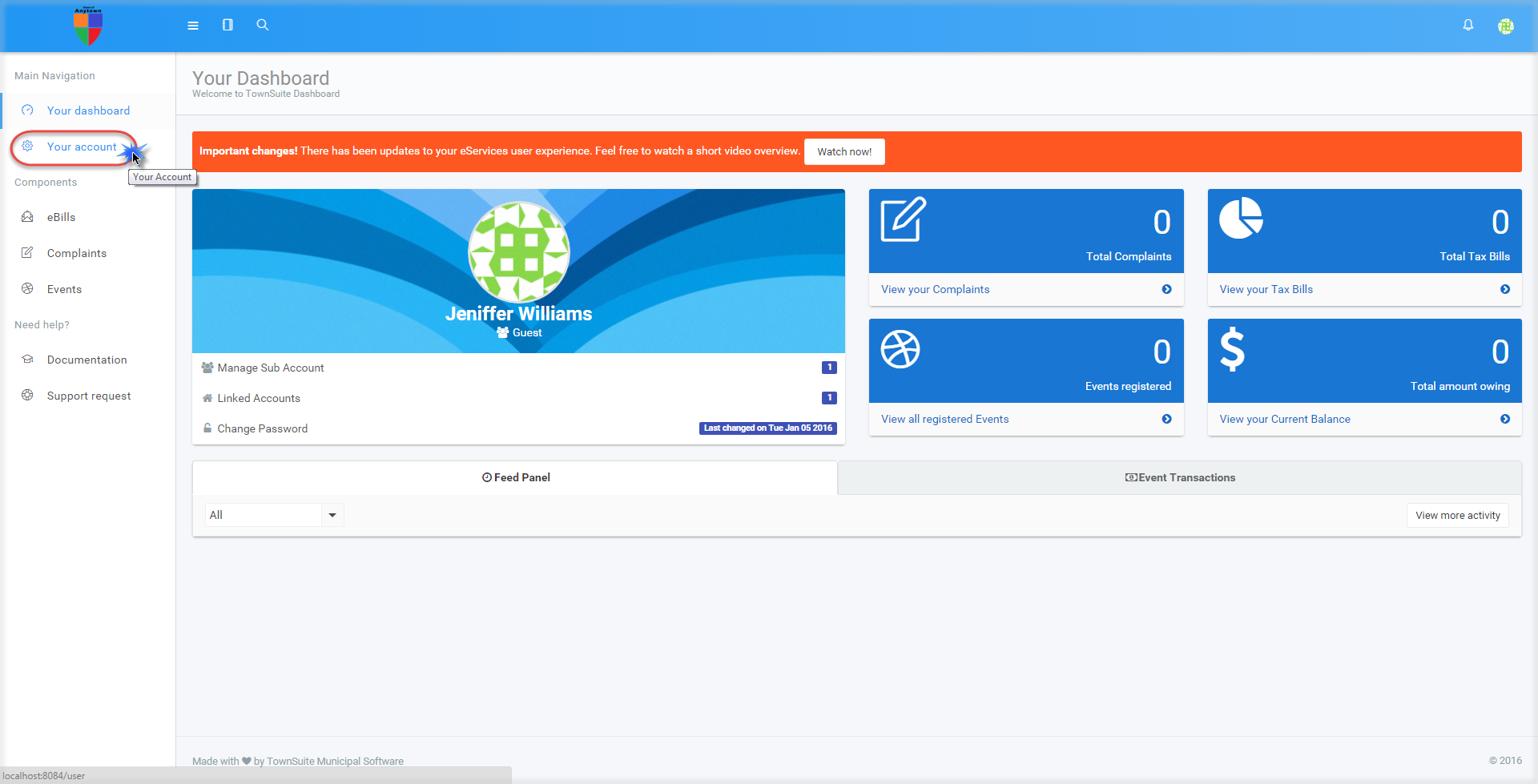
Once you have clicked on the Your account link, you will be navigated to the Account Settings page. To view and link municipal accounts, click the Link Town Accounts (Customers, Properties, and meters) link.

Once you have clicked on this link, you will be navigated to a page where you can view already linked accounts and link new accounts.
To link new accounts, enter the sign up key and activation key received via emails in the space provided. Once the keys are provided, click the Submit button.