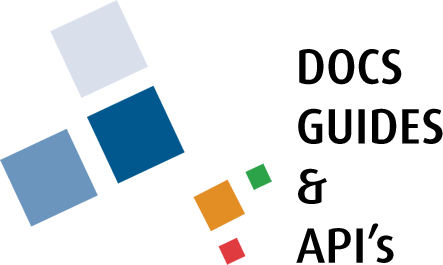How to Update the User Preference
The TownSuite® web portal facilitates changing user preferences.
First, log in to the web portal by entering yout credentials.
To change your preferences, click the Your account link under the main navigation pane in the web portal dashboard.
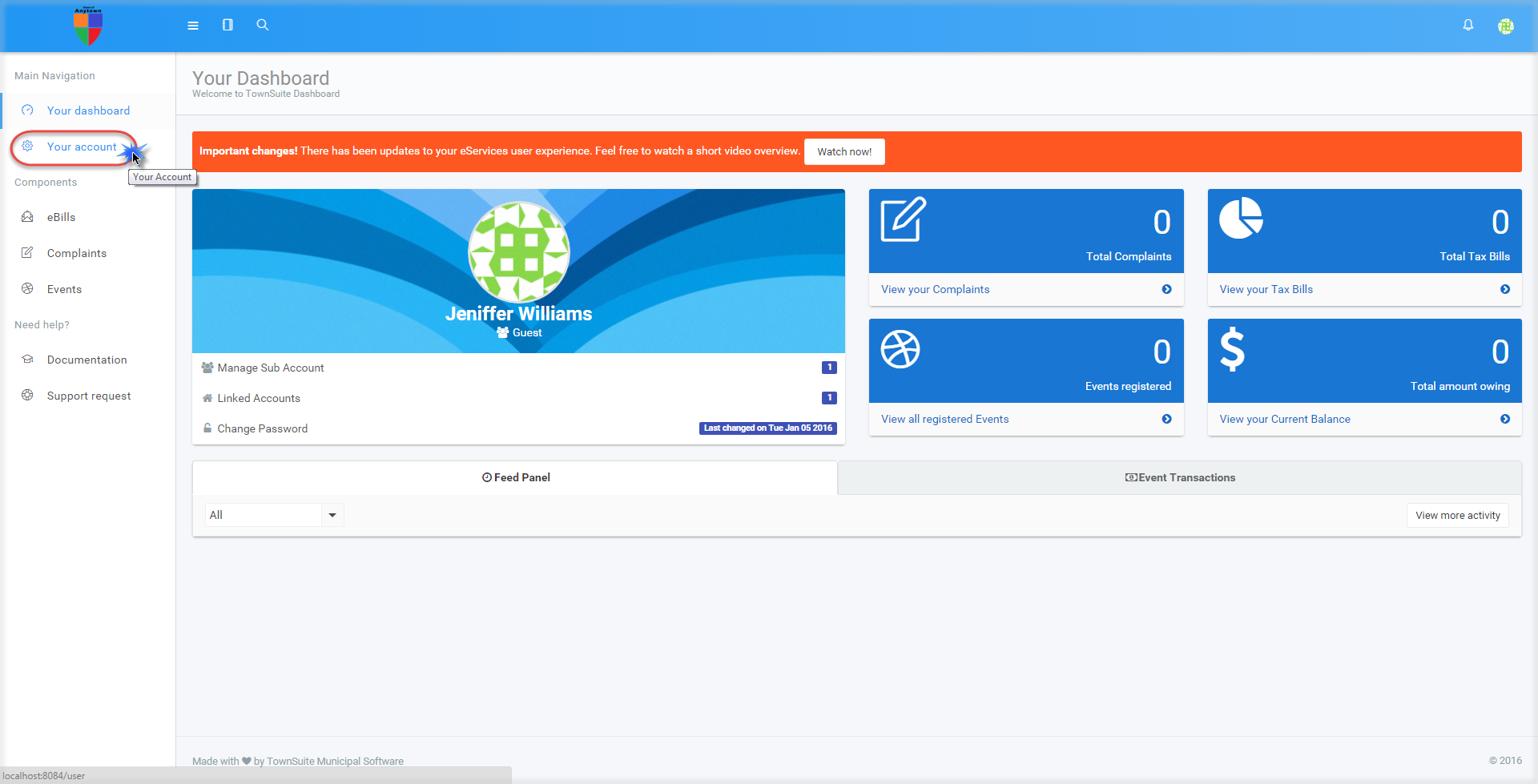
Once you have clicked on this link, you will be navigated to the Account Settings page. To change your preferences, click the Change Preferences link.
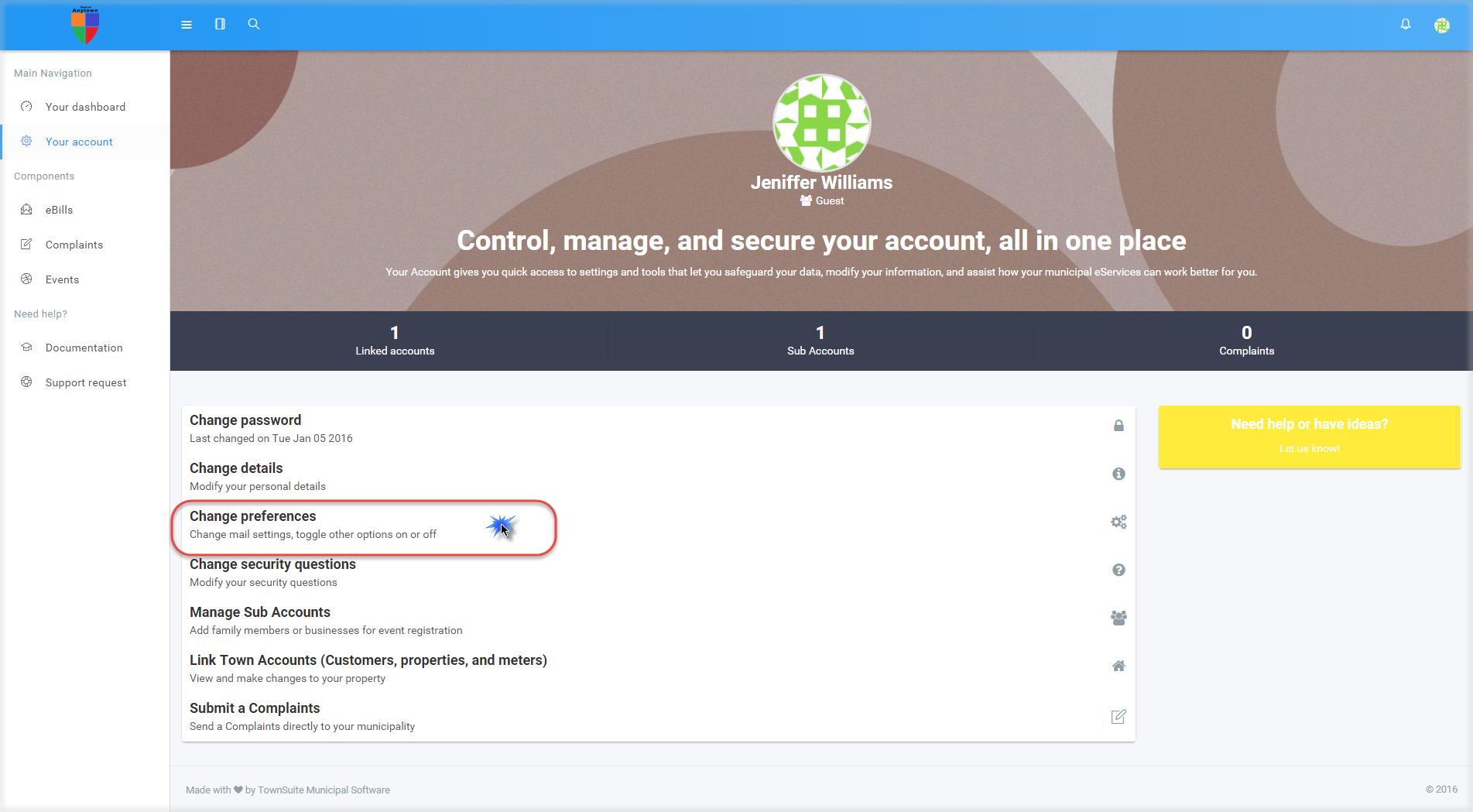
Once you have clicked on this link, you will be routed to the user preference interface.
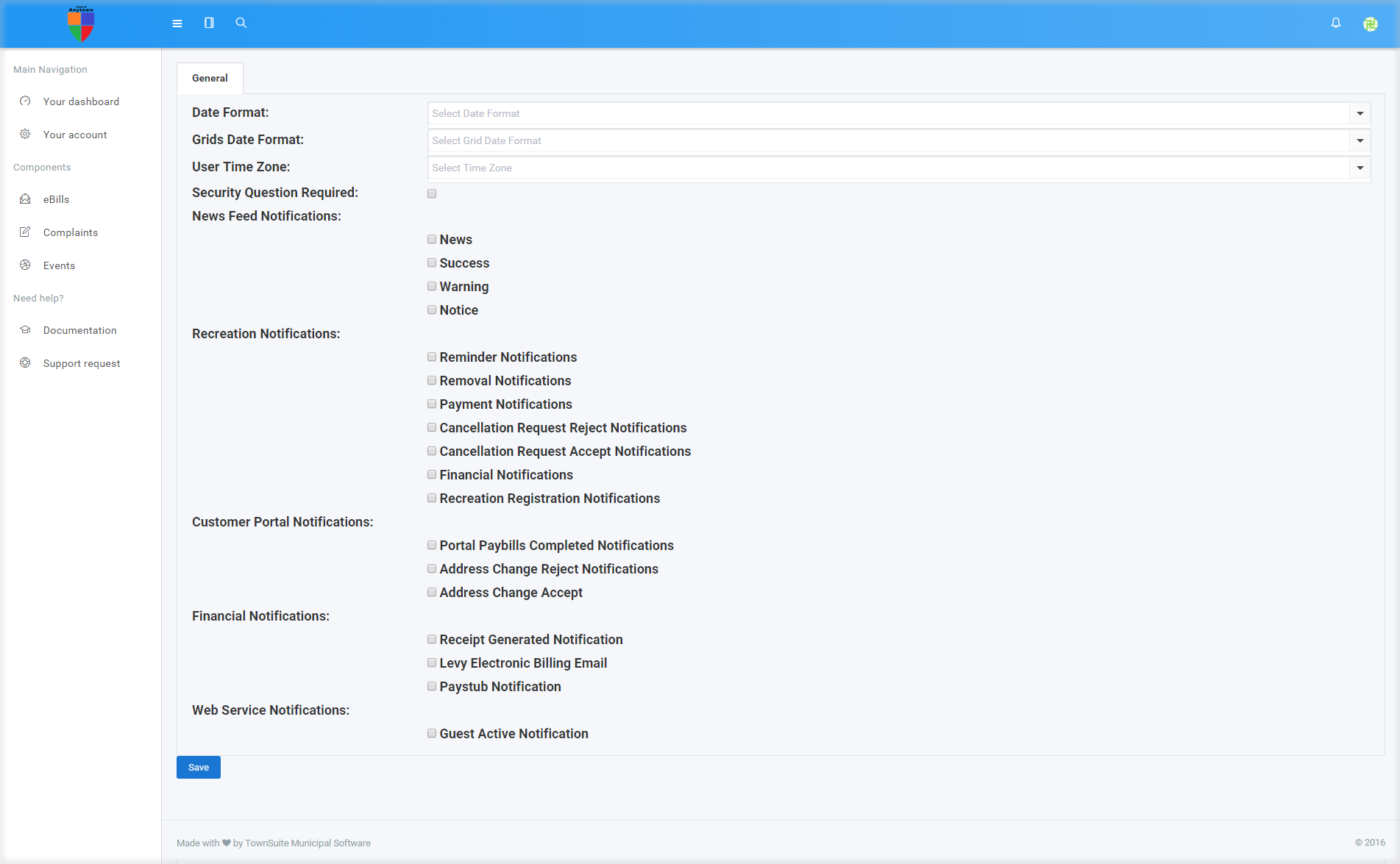
Users can change the date format, the grids date format, notification settings, etc.
Click the Save button and the system will display a success message as “Ok”.
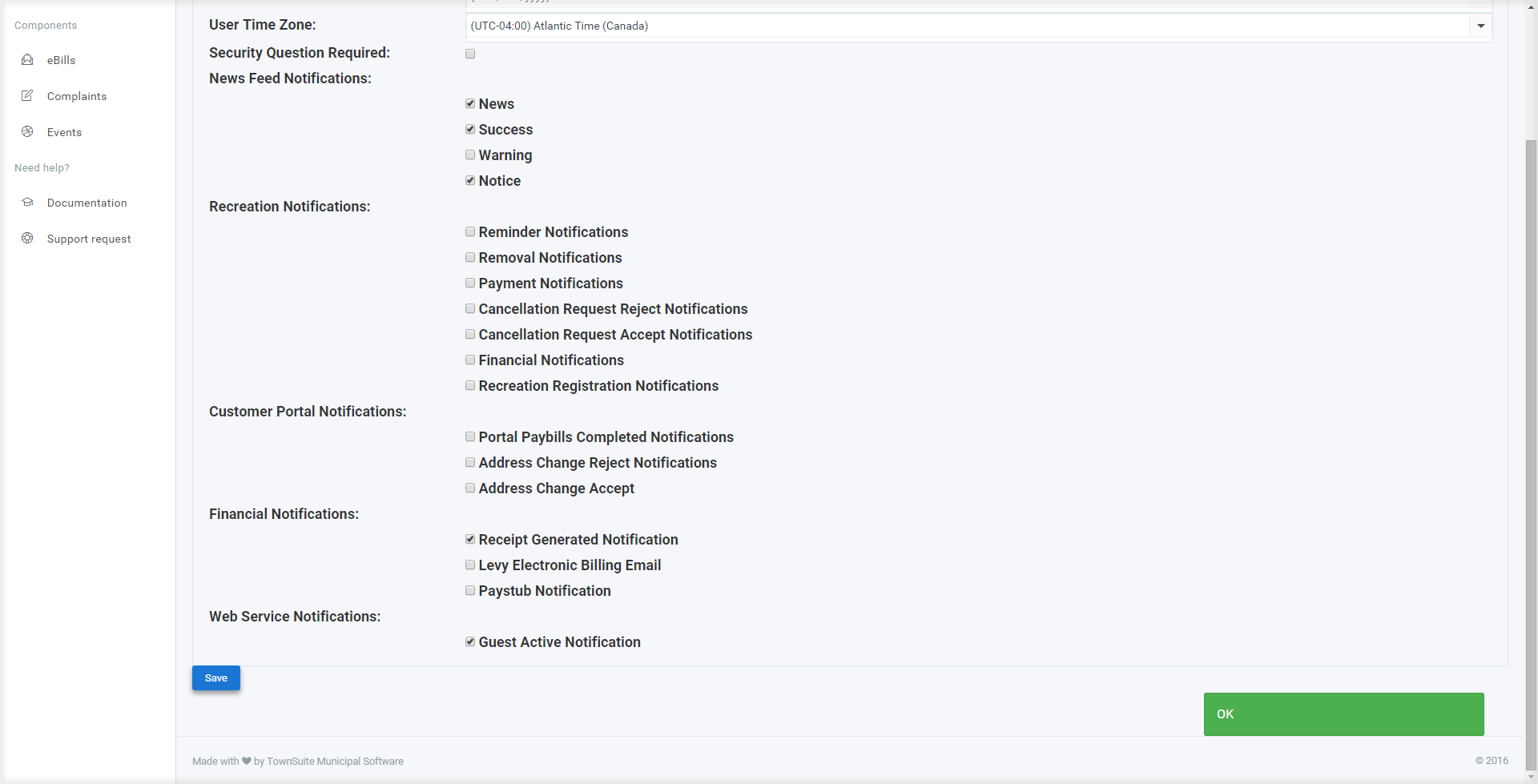
Please refer the demonstration video below on How to Update the User Preference.
Update User Preferences from TownSuite Municipal Software on Vimeo.